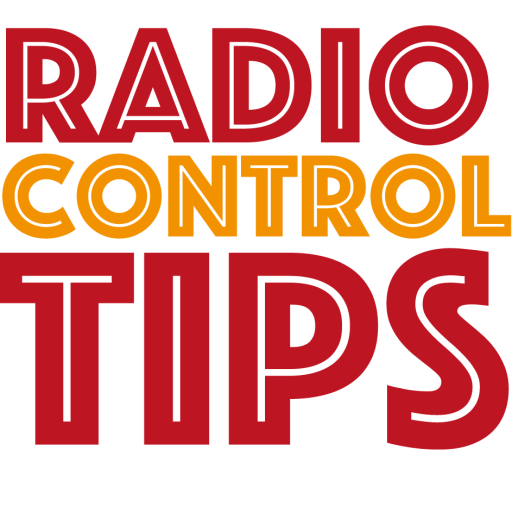Welcome to my simple guide on Motor Timing, Boost and Turbo. I hope you find the information helpful.
Please note: This guide assumes you are using a sensored brushless motor and electronic speed controller (ESC) system. If you run the older ‘brushed’ style motor, you won’t be able to take advantage of the boost and turbo features, as these require a sensor to function. A ‘sensorless’ brushed motor system is also unsuitable, although these systems may offer other options or features.
Timing
The effect of changing motor Timing
Adjusting the timing on an RC car’s motor has a similar effect to changing gearing.
Increasing (or advancing) a motor’s timing results in the following:
- A higher top speed (higher RPM)
- Reduced Torque (less pulling power / slower acceleration)
- The Motor will run hotter
- Shorter run times per battery charge
Decreasing a motor’s timing results in the following:
- Faster acceleration
- More Torque / more pulling power
- Lower maximum speed (useful for small, technical tracks, off road, bumpy terrain etc.).
- Motor will run cooler
- Longer run times per battery charge
So why bother adjusting Timing if you can simply change the gearing?
Adjusting timing can allow you to fine tune your car’s performance when the exact gear combination that you are looking for is unavailable. You can also use timing to improve acceleration or top speed further than gearing alone allows.
However, the main benefit comes when (providing you have a sensored brushless motor system) you use BOOST and TURBO to alter timing dynamically through the ESC. This will give you lots of options for different track types.
There are 3 ways to adjust timing on an RC Motor:
- Fixed timing on the motor can (Mechanically)
- BOOST – Electronically on the ESC linked to RPM
- TURBO – Electronically on the ESC linked to full throttle position
1. Adjusting timing on the RC Motor Can
Timing that you set on the motor can is fixed if no Boost or Turbo is used. Motors are often set to 30 degrees from the factory, and this is a good all round starting point.
How to adjust on the can
Adjusting the timing on the can is usually done by undoing a screw and rotating the back of the motor. Markings will show the current timing setting (usually marked in degrees, but not always) and you can increase or reduce the timing by twisting the rear of the motor. Don’t forget to re-tighten once set.
Some motors don’t allow timing adjustment at all, and some provide an insert that you can swap around to give you two adjustment options. The variable ones are the best as they allow finer adjustments.
Boost and Turbo timing added on the ESC
If your ESC (Electronic Speed Controller) supports it, controlling timing electronically with Boost and Turbo can give you a lot more control over how and when the power comes in.
This can be very useful on different tracks, such as one consisting of a very long straight where you need maximum top end, but then need the car to be easy to drive around the infield and technical sections of the track.
Any Boost or Turbo timing added on the ESC will be in addition to the timing that is mechanically set on the motor. For example, If your motor has the timing mechanically set at 30 degrees, and you have dynamically added 10 boost and 5 turbo, your maximum timing will be 45 degrees when at full throttle and the required Boost RPM has been reached.
Boost and Turbo can be used independently, or together for maximum effect. Some racers only use Boost, and some only use Turbo, so it is all down to personal preference. The size and complexity of the race track should help you decide what to use.
2. Boost Timing
Boost timing takes effect at a predefined RPM range that you program on the ESC.
As an example, let’s say you have a motor that has 30 degrees of timing (mechanically set) on the can. You have decided to add an additional 10 degrees of Boost on the ESC. Let’s say you chose the following RPM range for it to take effect as follows:
Boost Start @ 8,000RPM
Boost End @ 20,000RPM
This is what happens:
Until you reach 8,000RPM, the default 30 degrees of timing applies. Once you exceed 8,000RPM, timing would then be incrementally increased by a maximum of 10 – but only when you reach 20,000RPM that you have set.
Anything above 20,000RPM, and your total timing would always be 40 degrees, not 30.
When setting RPM ranges, always check the ESC’s log feature (if it has it) to see what your maximum RPM is on the track. If you set a value above your maximum RPM, then the full amount of extra timing would never get added, because the car is not reaching the RPM required.
Setting a wide range, such as 4,000-30,000 RPM would result in a more gradual increase in timing, so should, in theory, make the car smoother and easier to handle.
Setting a narrow range such as 12,000-16,000 RPM would result in a more sudden change, and this may make the car feel more aggressive.
Experiment with different RPM range settings and see what feels better.
3. Turbo Timing
Turbo timing is quite simple – it is activated at full throttle, and the moment you come off full throttle, it is deactivated.
So, for example, if your timing on the motor is set at 30, and turbo is set to 15, you will end up with 45 degrees of timing when at full throttle, regardless of the speed or RPM of the car.
A time delay can usually be set which prevents Turbo timing from activating on quick blasts of the throttle (driving around the infield, for example). With the right delay setting, it will activate only on the long straights.
Using Boost and Turbo Together
Using Boost and Turbo together simply adds all the timing together. So using the values from the above examples, you’d end up with: 30 + 10 + 15 = 45. Use with caution! Be sure to keep an eye on motor temperature.
Conclusion
Experimenting with different settings and configurations is the best way to find out what works for your situation.
Remember to check your ESC and motor manual for some recommended RPM ranges and helpful information.
I hope this guide has helped you. If you liked it, check out some of the other popular RC Racing Guides I have written below…